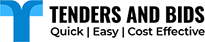Tenders and Bids FAQ
How to get the tenders information?
Users can search tenders of their choice by inputting region and the relevant product/service name. Users can select regions and multiple products names. User can save multiple combinations of Regions and products/service. User can also name each query for his/her easy remembrance. Before saving the system will ask for registration. Once the registration is completed, the system will automatically start sending the latest tenders/RFP every 4 hours.
Can I change the region, products etc?
Yes, the user can not only change/edit the existing combination at any point of time but can also add new query at any point of time.
Can I change the frequency of tender alerts?
Yes
Can I pause the notifications for some time?
Yes, the users can pause the notifications for various duration of his convenience.
Do I need to pay any amount for receiving even the summary/brief information of tenders?
No, the user need not to pay any amount for receiving summary/brief level information. If the user wants to view any particular tender, and clicks on ‘View Details’, then only the system will check if there is any credit in user’s account OR not. If not, then the system will ask the user to top up/recharge his account. Users can recharge his account by 20 USD/50 USD/100 USD/.
What is Credit?
This is in fact the number of tenders the user can view. For example, 20 Credits means the users can view the complete information of 20 number of tenders.
I don’t want any restrictions on number of tenders viewed, what the solution?
For heavy users we have various different plans based on duration like: Monthly Unlimited, Quarterly Unlimited and Yearly unlimited Subscription plans.
Is there any provision for auto recharge?
We have provided various provisions to the user. The user can set alerts if the credit goes down below the set limit. Users can also opt for auto recharge, by a certain amount if the credit goes below the set threshold.